Google Business Profile, previously known as Google My Business, is a free service that gives proprietors of small businesses (and nonprofit organizations) the ability to advertise information about their companies on Google Search and Maps.
You’ll be able to engage with your customers, submit changes to your business profile, and monitor how your consumers interact with your company on Google if you use Google Business Profile. Think of your Google Business Profile as a piece of real estate you own on Google Local.
When they find themselves in a time of need (also known as a micro-moment), customers come to Google search to meet that need as fast as possible. In other words, they turn to Google search to fulfill their micro-moment needs. If your company has a Google Business Profile, it will be much easier for prospective customers to identify it and get in touch with you to discuss their requirements.
Learn about 6 Common Google News Optimization Mistakes
Why should you get a Google My Business account?
Your Google Business Profile makes it simple for customers to find, learn more about, and get in touch with your company online, regardless of whether you already have a well-established presence in your community or are just getting your company off the ground.

These are the primary advantages of having a Google My Business account, but if they are insufficient to persuade you, you should also consider the drawbacks of not having one.
You might lose some of your customers.
If you do not have a Google My Company account, you will not have any control over the information shown in your Business Profile. A survey conducted by BrightLocal found that 68 percent of customers would quit using a local business if they discovered inaccurate information online.
Learn about On-Page SEO Tips
Your reputation might suffer.
You will not be able to react to your Google reviews, an essential component of your Business Profile unless you have a Google My Business account. And since reviews are both a component in Google ranking and the most important element influencing customer purchases, having the ability to manage reviews is an absolute must.
You end yourself falling behind your rivals.
A business profile devoid of content or has just the barest essentials is analogous to having an untidy storefront. If you don’t take care of your company, how can your customers believe you’ll look out for their best interests? They will be more inclined to click on and interact with a Business Profile in dynamic search results containing many exciting materials.
You lose space on the SERP.
Google uses a quality-based ranking system to evaluate Business Profiles, and having a Business Profile is insufficient. On the other hand, a Google Business Profile administered via a Google Business account may be optimized to rank higher than rivals for keyword searches relevant to the business.
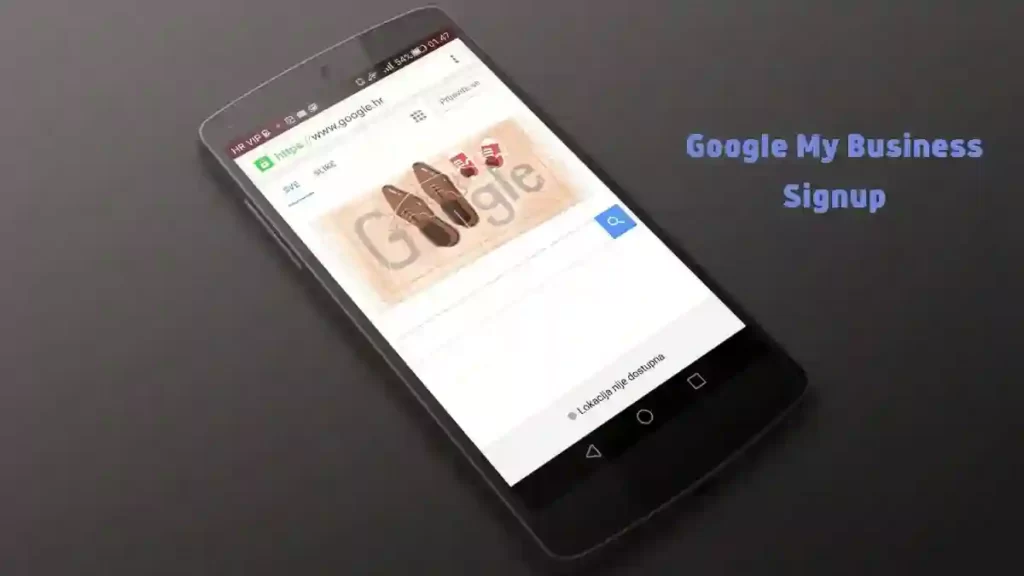
How do I access my Google My Business?
- To locate it, enter “my business” on Google Search.
- Search Google Search or Google Maps using your company’s name and city.
- Tap your profile picture or initials in your device’s upper right corner of the Google Maps app. Your organization’s profile.
- Choose the View profile option to manage your Business Profile if necessary.
Step-By-Step Instructions For Establishing a Google My Business Profile
You are now aware of the marketing potential a Google Business Profile provides, but how do you establish a new profile? The procedures required to create a Google Business Profile are outlined below. I’ve put together this helpful video for those who learn best by seeing things, so check it out! If you are the kind of person who enjoys reading directions, the method to fill up your company profile is outlined below.
know about the Top 5 Best SEO Tips
To begin, go to google.com/business on your web browser.
Be careful to save a bookmark of this location since you will want it to access the listing for your Google Business Profile in the future.
Sign in making use of the Google account that you already have.
Visit google.com/accounts if you don’t already have a Google account to create one. Any email address may be used to sign up for a free account when the time comes.
Put down your company’s name here.
Make sure that your name is spelled properly and that you use Title Case (where you capitalize the first letter of each word.) Because this is the first time a consumer encounters your company, you should do all your power to ensure they have a good one.
Please provide the address of your company.
On this page, you will input the address of your company so that Google can confirm that the company in question exists. There is no way this can be a mailbox in a shop or a post office box like the ones at the Postal Annex or UPS Store. Additionally, you are only allowed one business per household at any time.
You must decide if you are a retail outlet or a supplier of services.
Here is where you decide as to whether you want customers to visit your storefront or if you work from home and would prefer they not visit your office; you have the option of selecting a mile radius around your business, a specific city or state, or a group of zip codes. If you work from home, you also have the option of not having customers visit your office.
Trending Chat GPT Use For SEO
Choose the primary one that applies to your company.
Choosing your major category is crucial since it determines where and when you will appear on Google searches. You may not appear on Google if you don’t choose a primary class. Suppose a prospective consumer search for “Italian Restaurant”, but your business is a pizza establishment.
In that case, Google may not display your business in their search results. If the consumer looks for “near me” or “Best pizza near me,” there is a much-increased likelihood that your company profile will appear in the search results.
Include your telephone number and the URL of your website.
Because Google Business Profile may monitor clicks on websites and phone calls, you need to be sure that the information you provide here is accurate.
Please double-check your local listing (most likely with a postcard)
It would be best to authenticate your business listing for Google to allow you to change the information about your company that appears in Search, Maps, and other Google sites. The verification procedure allows Google to confirm that the information it has about your business is correct and that you, as the owner or manager of the company, are the only one who can access it.
Complete the listing on your Google Business Profile by adding information.
In the next section of our series on Google My Business, I will go into further detail on how you may improve the performance of your Google Business Profile.
Conclusion
Imagine a new client walking into your business and informing you that they discovered you on Google. How would you react? They have located You. Now, end your daydreaming since Google Business Profile makes this a reality. Please use this free tool that Google has provided to immediately begin recruiting new consumers, connecting with them, and turning them into paying clients.
These stand as a practical base
Biggest SEO Trends in 2023
What Is Google’s Helpful Content Update
SEO Link Building Techniques
Best SEO Tactics